











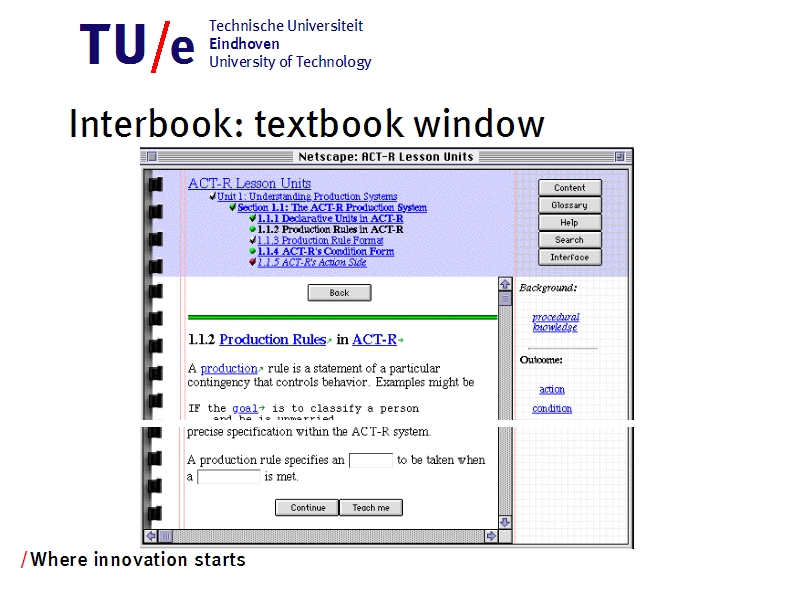
The textbook window is the main window in Interbook. It is split and truncated to improve readability.
A section of the ACT-R course material is shown. The Concept bar (right) shows prerequisite and outcome concepts for the section. The Navigation center (top) let the user move in one click to any section on the same or upper level. Colored balls (up) and checkmarks (right, on the concept bar) provide adaptive annotation. The button "Teach me" provides direct guidance. It leads to a page with links to all the pages that provide the required prerequisite knowledge.
The “back” and “continue” buttons allow students to navigate linearly. The “continue” button is not adaptive. It always leads to the next page, whether that is ready to be studied or not.
Interbook distinguishes different knowledge levels: not known, learned, well learned and well known. These are represented as real numbers: 0, 1, 2 and 3. When you read a page that is ready to be learned the knowledge of the concept becomes 1. Reading a second page about the concept makes it 2, and taking a test makes it 3. Reading a page that is not recommended increases the knowledge with just 0.1.