











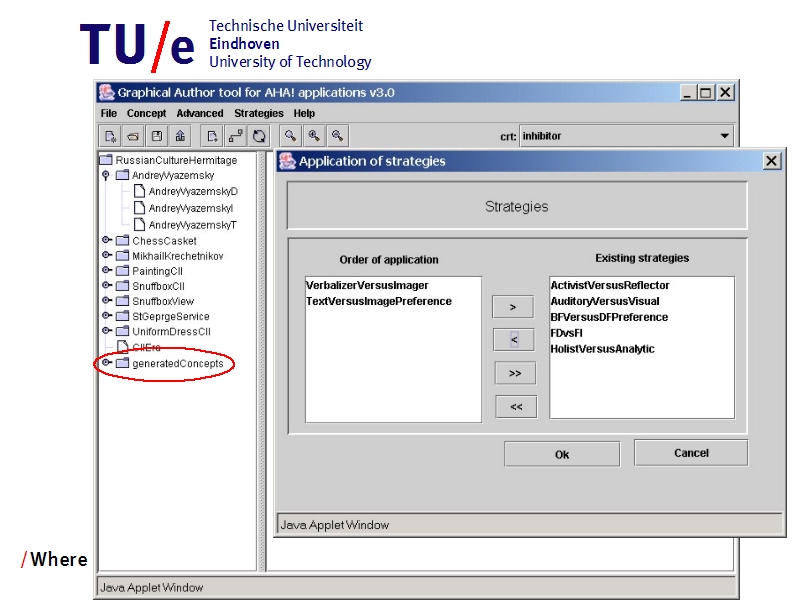
The author can apply the strategies for his application selecting the menu “Strategies/Apply strategies.” In the window which appears on the right side he can see the “Existing strategies” – strategies created by him. From these strategies he can select the ones which he wants to apply for a particular application and define the order of their application.
Therefore if there are conflicting strategies the one which is specified first in the selected list will have the priority.
On the slide the application of Verbalizer Versus Imager strategy is shown.
Concept which can be represented differently should have children concepts which are object concepts with an attribute “media”.The value of this attribute is “image”, “text” or “default”.
The result of application of this strategy will be:
Extra attributes for concepts which can be represented differently will be added. This attributes will be used to check if a particular representation for this concept has been accessed. For example, attributes “image”, “default” and “text” for concept “AndreyVyazemsky”.
A number of concepts will be generate in the “generatedConcepts” folder.
Extra files corresponding to these generated concepts will appear in the application directory.
Why are these files needed?
Different concept representations are associated with object concepts.
They can be only parts of pages and cannot be viewed separately.
In terms of XHTML resources associated with these concepts do not have headers.
The only requirement is that they are well-formed documents having a root element.
In some cases, for example in the Verbalizer vs Imager strategy the author might want to include one (or more) representation(s) and to show the links to other concept representations.
As the object concept cannot be accessible through the link extra page including this object has to be generated. The created page provides a “wrapper” for the object concept.