











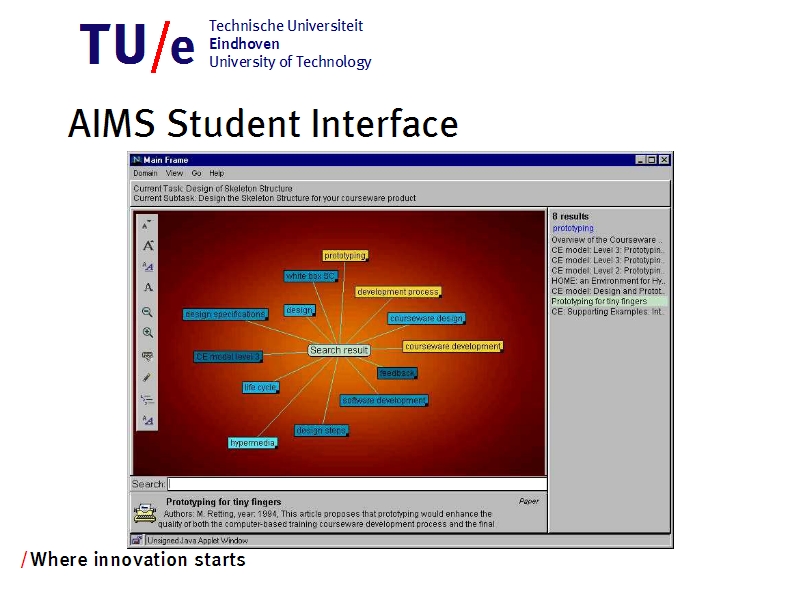
This viewgraph shows the user-interface for students. The student can first of all use the menus to select a task to work on and to indicate which concepts related to the task are already known.
The interaction can then be done through the topic map or the search form.
Normally the student will perform a search to find documents about a topic related to the task. The system then performs the following functions:
The search is augmented with terms related to the task, in order to find documents that are relevant for both the search terms given by the student and the concepts that relate to the task.
The graphical output shows the concepts that are related to the search result. The result list on the right shows the pages that were found. In a newer version of the interface the list is annotated to indicate how relevant the documents are to the given task and also to indicate whether the document was read before.
When the user moves the mouse over a concept in the concept map the system highlights the search results that correspond to this concept.
When the user moves the mouse over a search result the system highlights the concepts in the map that correspond to this search result.