











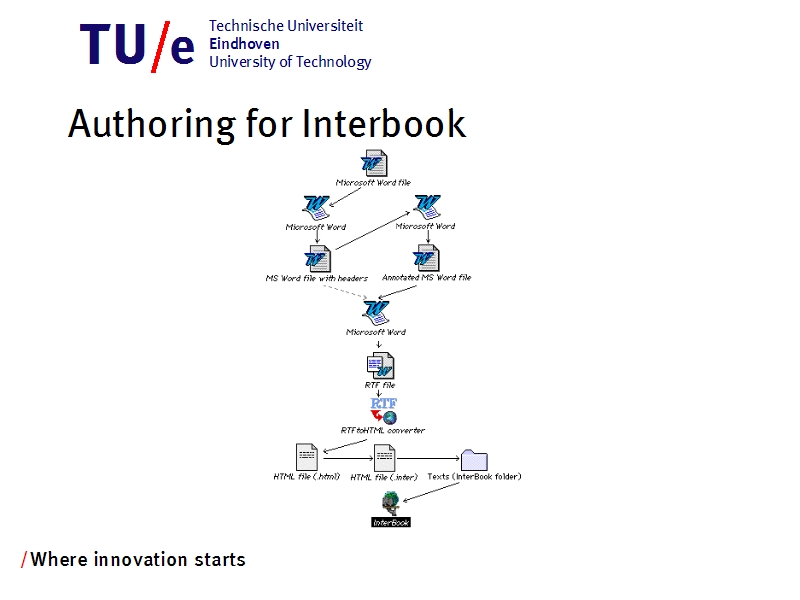
Creating an Interbook adaptive electronic textbook is initially done through Microsoft Word.
The textbook must use a hierarchical structure with headers (level 1, 2, 3, etc.) in order for Interbook to convert them to the hierarchical structure of chapters, sections and subsections.
Hidden annotations must be entered between the header and the start of a section. The annotations define the prerequisite and outcome concepts.
The conversion to HTML starts from an RTF-saved document. RTF is then converted to an HTML file which must be named with extension “.inter”. The Interbook server parses this file and creates the textbook pages, student model and all the supporting pages on the fly.
The use of Microsoft Word makes authoring easy in some sense: the author only needs to know Word and the special annotations. On the other hand it also implies that the conceptual structure and the content are mixed.